Finally started playing this game and got greeted by a silly console FOV that made my eyes bleed. As you probably already know me I’ve rage quit instantly and searched for fixes. And here it is…
Open folder:
.\Documents\WBGames\FEAR2\[random_numbers]\
Open “settings.cfg” with Notepad and add line:
“FovY” “85.00000”
…in the end of the settings.cfg file. It should look like this:
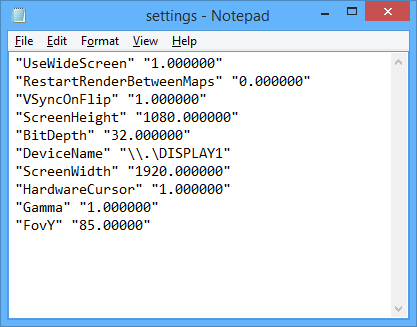 You can change the value to anything you want, though be aware that FOV scaling is a bit funny here, probably because of the Y axis usage or something. I’ve used the usual 110° and it was really stretched. 85 kinda feels ok as it’s not as narrow as it was before and doesn’t distort the view depth
You can change the value to anything you want, though be aware that FOV scaling is a bit funny here, probably because of the Y axis usage or something. I’ve used the usual 110° and it was really stretched. 85 kinda feels ok as it’s not as narrow as it was before and doesn’t distort the view depth
Make sure you set settings.cfg to “Read Only” afterwards (best to do this after you already adjust graphic settings within the game for obvious reasons). This will ensure that setting remains in the CFG file, otherwise it’ll be gone after game restart.
Enjoy!