
As a big Killing Floor game series fan, I was fiddling a lot with its engine and found out quite some really nice tweaks and settings as well as designed few of my own. Since fiddling with INI files isn’t always the easiest way, I’ve made a simple GUI driven tweaker for Killing Floor 2.
IMPORTANT!
If you are experiencing any technical (like crashing), graphics or performance issues, please perform “RESTORE DEFAULTS” to see if it makes any difference before contacting Tripwire Interactive (Killing Floor 2 developers). I don’t want to create them additional work because some tweak interfered with the game itself. If problem persists even after restoring default settings, then contact them for technical support. Thank you.
HIGHLIGHTS:
- Automatically detects Killing Floor 2 settings files. Fully portable!
- Control hidden graphics and performance settings
- Enhanced audio quality and performance settings
- Enhanced gore level selection with 6 presets ranging from no gore to insane 100x times the original gore
- Easy to use with descriptions and ability to restore tweaks to default settings in just few clicks. No more messed up INI settings!
SCREENSHOTS (v2.4.7):
DOWNLOAD:
Download Killing Floor 2 Tweaker
Compatible with Steam and Epic Games Store (EGS) version!
CHANGELOG:
2.4.7 (2020-04-30)
- Fixed Medium Rendering distance typo (from 75% to 25%)
- Added extra EXE descriptions in the program itself
- Fixed typo in “Disable intro videos description”
- Added dividers between tweaks and grouped them a bit for easier navigation
2.4.6 (2020-02-26)
- Added extra Rendering distance options
- Fixed typo in Rendering distance help
- Fixed Rendering distance Help button which was named “About” instead of “Help”
- Fixed Copyright variable to show correct year
2.4.5 (2020-02-09)
- Added option to Backup and Restore Key Binds (now you have LOCK/UNLOCK and BACKUP/RESTORE options). Using BACKUP option overwrites last backup copy so be careful when you’re using it. Might be useful as additional safeguard against Key Binds resetting bug that still seems to be a thing…
2.4 (2018-11-26)
- Renamed “Extreme Draw Distance” to “Rendering Distance” and moved it from “Graphics Settings” to main KF2 Tweaker selection menu.
- “Rendering Distance” tweak section now offers 5 rendering distance presets ranging from Ultra Low for people who need every drop of performance to Ultra for people who run top of the line computers and want maximum visual quality with zero objects popping into view, anywhere.
- Added “Compatibility Patches” feature which currently fixes game sometimes crashing to Windows desktop with BugSplat dialog when trying to join server/map due to faulty auto set Unreal Engine Garbage Collection parameters on some systems (mine included).
2.3.5 (2018-11-23)
- Added “Extreme Draw Distance” tweak.
This feature dramatically enhances draw (rendering) distance of decals and other minor objects in the game world beyond Ultra settings. Most notable is on Zed Landing and Black Forest where grass on the ground, bushes and other “greens” are not popping into existence at certain rather short distances, but are rendered as far away as eyes can see.
2.3 (2018-11-09)
- Added “Protect Key Bindings” feature to prevent unwanted random Key Bindings resets (sets KFInput.ini as read-only). Please report if controls still reset even when protection is enabled (changing Enhanced Dosh Throwing resets the protection!).
- Added “Long Distance Detailed Shadows” under Graphics Settings. Makes shadows far away more detailed without the higher performance hit of the “Ultra High Quality Shadows” mode.
- Few text changes
2.2 (2018-03-31)
- Totally redesigned Disable Intro Videos feature (doesn’t affect credits and loading screens anymore)
- Added ability to throw 250, 1000 or 5000 dosh with “M” key
- Added ability to instantly open Killing Floor 2 Config folder without having to manually navigate to it
2.1.6 (2018-02-11)
- Added ability to supply a custom Documents path (by using MyDocsPath.txt file next to KF2 Tweaker) specifying non-admin user documents manually (Thx Jarial89 for testing 🙂 )
- Updated the startup warning message if INI files are not found
2.1.1 (2018-02-10)
- Added warning for required Admin rights. Without it, KF2 Tweaker cannot automatically detect correct Config folder location and will thus fail to operate
- Removed description for Smooth Framerate in the old Help location
- Updated description for Conservative Shadow Bounds
- Fixed few minor typos
2.1 (2018-02-08)
- Dramatically improved Ultra High Quality Shadows feature (smoother shadows edges, higher shadows resolution and higher shadows draw distance)
- Removed old “Smooth Framerate” setting under “Performance” section and replaced it with full separate controls for it
- Redesigned RESTORE DEFAULTS once again, making it faster to use and more granular on a single settings page
- RESTORE DEFAULTS doesn’t touch INI files that are not in any way manipulated by KF2 Tweaker (except RESET ALL option)
- Improved 3D Audio settings
- Updated settings descriptions
- Minor bug fixes
Recommended to reset “Engine Settings” and “Game System Settings” and re-apply tweaks again due to significant changes in KF2 Tweaker. Not doing so may leave certain tweaks unchanged “in the background” without controls to change them back.
2.0 (2018-01-23)
- Removed both of old “Restore Defaults” features because many settings don’t have absolute defaults, but depend on system you’re running KF2 on.
- Added separate “Restore Keybinds Defaults” option to only reset keybinds to game default.
- Added new “Restore Defaults” which resets all settings back to your system defaults except keybinds.
- Added “Smooth Framerate” toggle
- Added “Instanced Rendering” toggle
- Added “Compute Bloom and SSAO” toggle
- Added “Combine Similar Mappings” toggle
- Added “System Memory Usage (RAM)” allowing you to dedicate more system memory (RAM) to KF2.
- Updated many settings descriptions
- Minor bug fixes
Descriptions for each new setting can be found inside KF2 Tweaker by clicking “Help” button in lower left corner of each settings panel.
1.7.7 (2018-01-22)
- Added “Ultra High Quality Shadows” option under new “Graphics Settings”
- Added “Clear Download Cache” option
1.7.5 (2016-08-28)
- New “Total Settings Reset” (useful when things go really bad so you can reset ALL game settings to default)
- “Reset Settings” renamed to “Restore Defaults”
- Updated certain dialogs to better support the new “Total Settings Reset” feature
Total Settings Reset feature does NOT reset achievements or perk progress!
1.7 (2016-08-28)
- Very High and Insane gore presets now only increase amount of corpses and gibs, but not blood. It looks better this way.
- Fixed Help arrangement for Texture Streaming Control panel
- Other misc text fixes
Due to gore presets changes, I recommend re-applying a desired gore preset to apply new changes from this build.
1.6 (2016-07-05)
- Removed all graphics tweaks because Tripwire hard blocked them in game code
- Removed Post Process AA tweaks because Tripwire hard blocked them in game code
- Reset of graphic settings back to default is recommended within a game
Tripwire, why the hell did you block all this!? Self-Shadowing and MLAA wasn’t causing any problems!
1.5 (2016-04-26)
- Adjusted high quality shadows setting
- Added High Quality Lighting setting
- Changed gore explanations a bit
1.4 (2016-03-06)
- Advanced Soft Shadows renamed to PCF Shadows
- Added High Quality Bloom option
- Added High Quality Materials option
- Added High Quality Shadows option
- Added PostProcess AA settings and new MLAA anti-aliasing mode
- Added Conservative Shadow bounds option
- Several minor text fixes
1.3.1 (2016-03-04)
- Renamed “Efficient Multi-Threading” to “Multi-Threading” and updated description for it.
1.3 (2016-03-04)
- Added option to control mouse acceleration
- Added option to control mouse movement scaling
- Added Efficient Multi-Threading option
- Added tessellation optimization
- Few minor text fixes
1.2 (2016-03-02)
- Option to disable intro videos
- New High Quality Reflections setting
- Added streaming of textures only setting
- Added permanent objects memory setting
- Added Minimum desired framerate option
- Further tweaked “Normal” gore preset
- Redesigned “Reset Settings” to only reset settings modified by the tweaker back to defaults
- Few minor text fixes
1.1 (2016-03-01)
- Redesigned tweaks categories selection panel
- Re-arranged certain tweaks into their own category
- Added several advanced Texture Streaming settings
- Added Texture Streaming Memory tweak
- Added controls to quickly and easily reset game settings back to default
- Fixed Exit text on Gore Control page
- Other misc fixes
1.0 Initial release (2016-02-27)
- Controls for hidden graphics and audio performance settings
- Extended gore control with 6 predefined levels
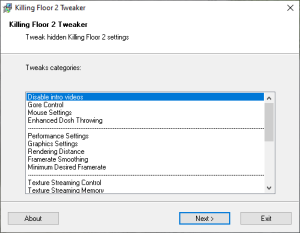



Hey, the download link isn’t working. Could you check it, please?
LikeLike
The link works just fine… Must be something on your end.
LikeLike
Download not working for me either.
Response is: “500 Internal Server Error
/lUQWGE4HgtC4NVKJo4uUeKX/Killing%20Floor%202%20Tweaker/KF2_Tweaker.zip”
LikeLike
Thanks for letting me know. I changed my hosting servers from US to EU and that apparently broke the links. It should be fixed now, let me know if it’s all ok now or still broken.
LikeLike
I’m telling you this cause I know TW will never fix it, or maybe they will years from now.
There’s this bug in KF2 where if you have too many custom maps, like more than 200 something. The map-list will bug out. Like if you try to start a solo game it’ll only have like 10 maps, and have non nonsensical stuff like “KF_Info” in there or something.
Then worse than that your server browser will also stop working, no servers will show up, only your favorites tab works still.
There’s no fix for it, besides deleting your cache and unsubscribing from enough workshop items till it decides to work again.
I’ve tried overwriting the map cycle manually in kf-game.ini with a custom map cycle that contains all of the maps, but that doesn’t work either.
LikeLike
Lol, maybe you can take a crack at it.
LikeLike
And in what language is the program written and is it made through Windows Form?
LikeLike
It’s using installer framework.
LikeLike
Hello @RejZoR
I have a question: I want to use 8x Texture Filtering using in-game options (not nvidia CP) but the game only offers 4x and x16. If I manually change the value “MaxAnisotropy” in the KFSystemSettings .ini file the game will recognize it? or it will ignore it by not having it by default. I ask because when I do that the game shows “INI Override” at the filtering options and I don’t know how to check if the x8 filtering is working.
LikeLike
That is correct. INI Override just means game is now using value from INI. Though anisotropic filtering is so cheap these days using anything less than 16x is not really meaningful. I’m using 16x since GeForce 2 and that’s looooong time ago.
LikeLike
Hello,
if i smoothed fps to 144, in start menu it’s to 3 or 400 fps. How can i cap the fps there? Sometimes it works with the settings in game and engine.ini. But there are 2 identical options there. Your script only change one of them.
And will there be an update for your tweaker?
Regards Peter
LikeLike
Limit framerate with drivers or its control panel. I know NVIDIA panel has that and I thing AMD’s too. I have framerate limited to 140fps so it’s not tearing with FreeSync on 144Hz monitor.
LikeLike
Yeah, maybe i should deal with that. Thanks for your reply.
LikeLike
I’ve been using and recommending this tool for years now, so thank you for making it! Any plans to release an update in 2023?
LikeLike
Hi, I’m glad you like it. Unfortunately, I haven’t played KF2 for a while and there is also not much left to be added unfortunately.
LikeLike
Hello! First of all, thank you for this tool, it has been super useful for me a few years ago, this year I resumed the game and I was left with an existential question. Is there any way to see the modifications that the executable makes? After 3 years I have no idea if Tripwire made any modification to the INI or similar.
LikeLike
Hey! Great little tool. I was wondering if you’d be able to implement a fix for the PhysX headshot gore effects? Someone, either TW or Nvidia broke it some time ago. This might be something out of your control but I thought i’d ask. Again, awesome little tweaker. Thanks!
LikeLike
Unfortunately I can’t do anything about that. PhysX has been broken in KF2 basically from the beginning and it’s broken on game engine level to which I have no access via INI files on this level. PhysX is a dead tech anyway as no one uses it anymore, not even NVIDIA and they were shilling it on all ends in the past.
LikeLike