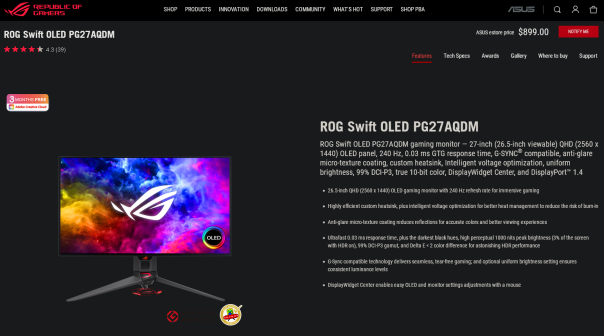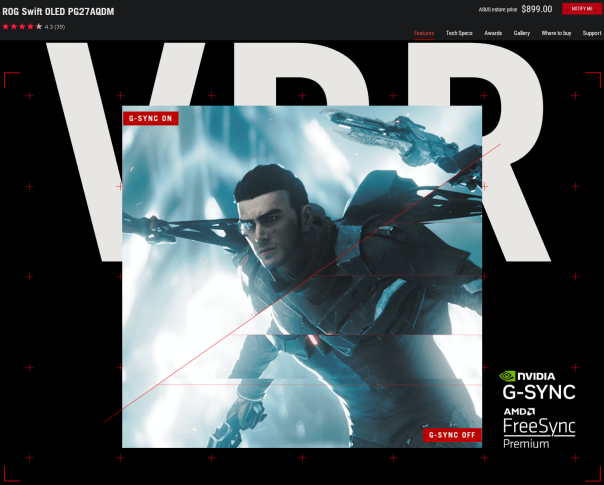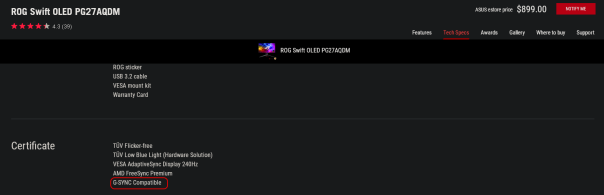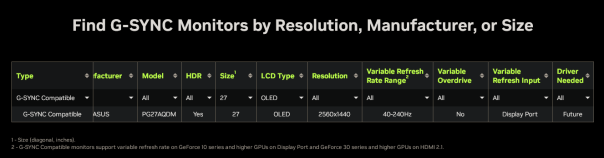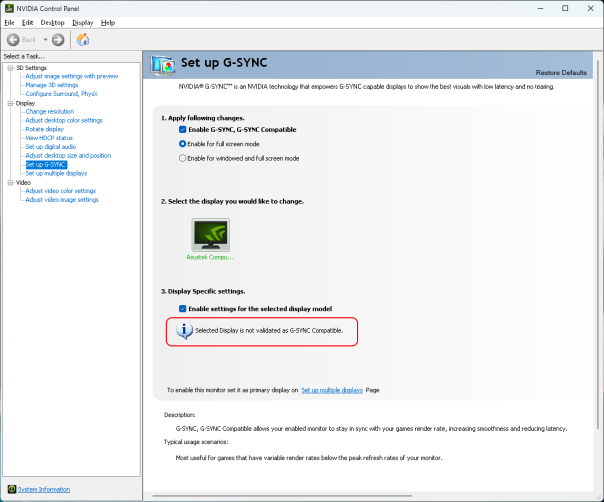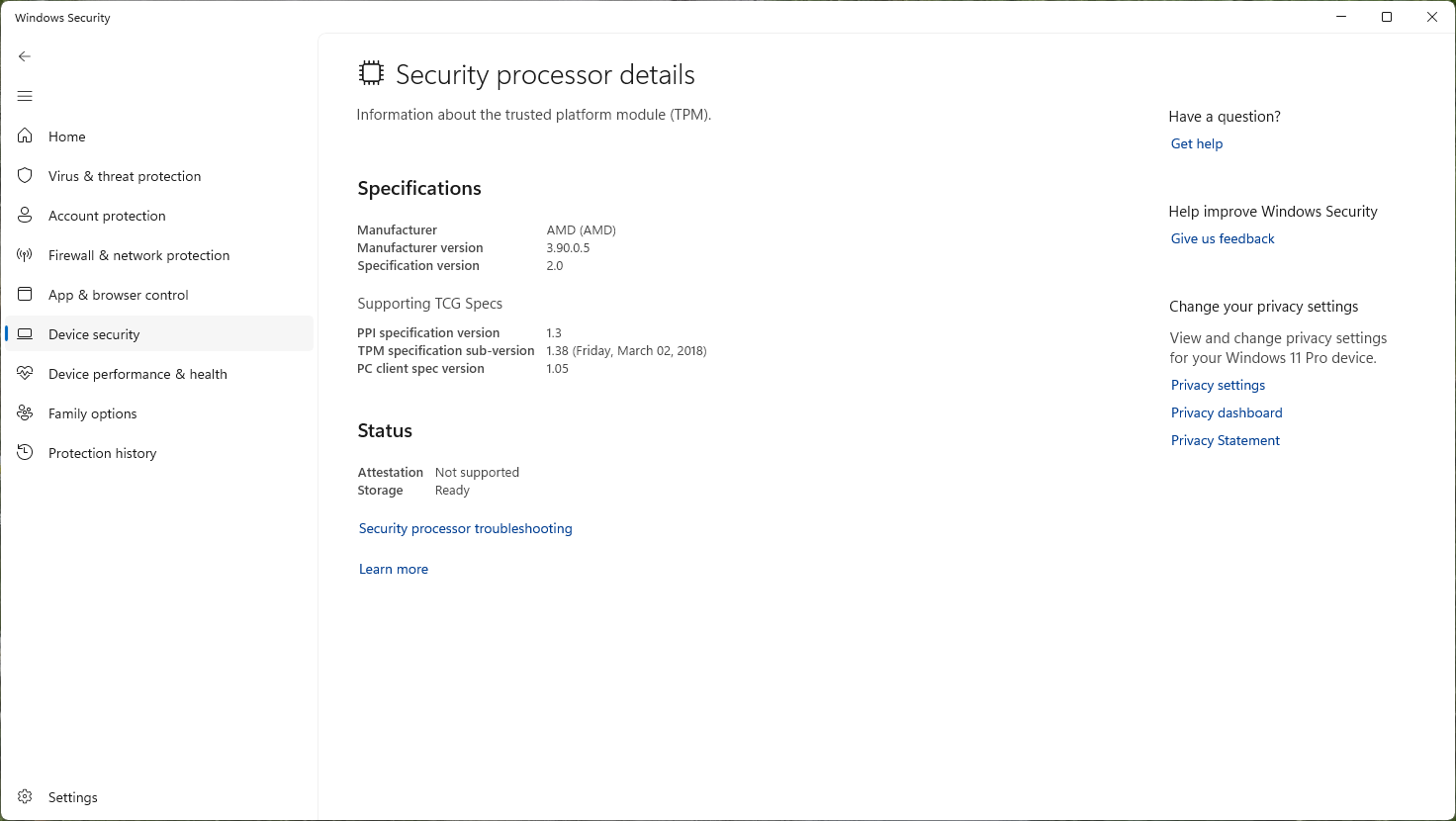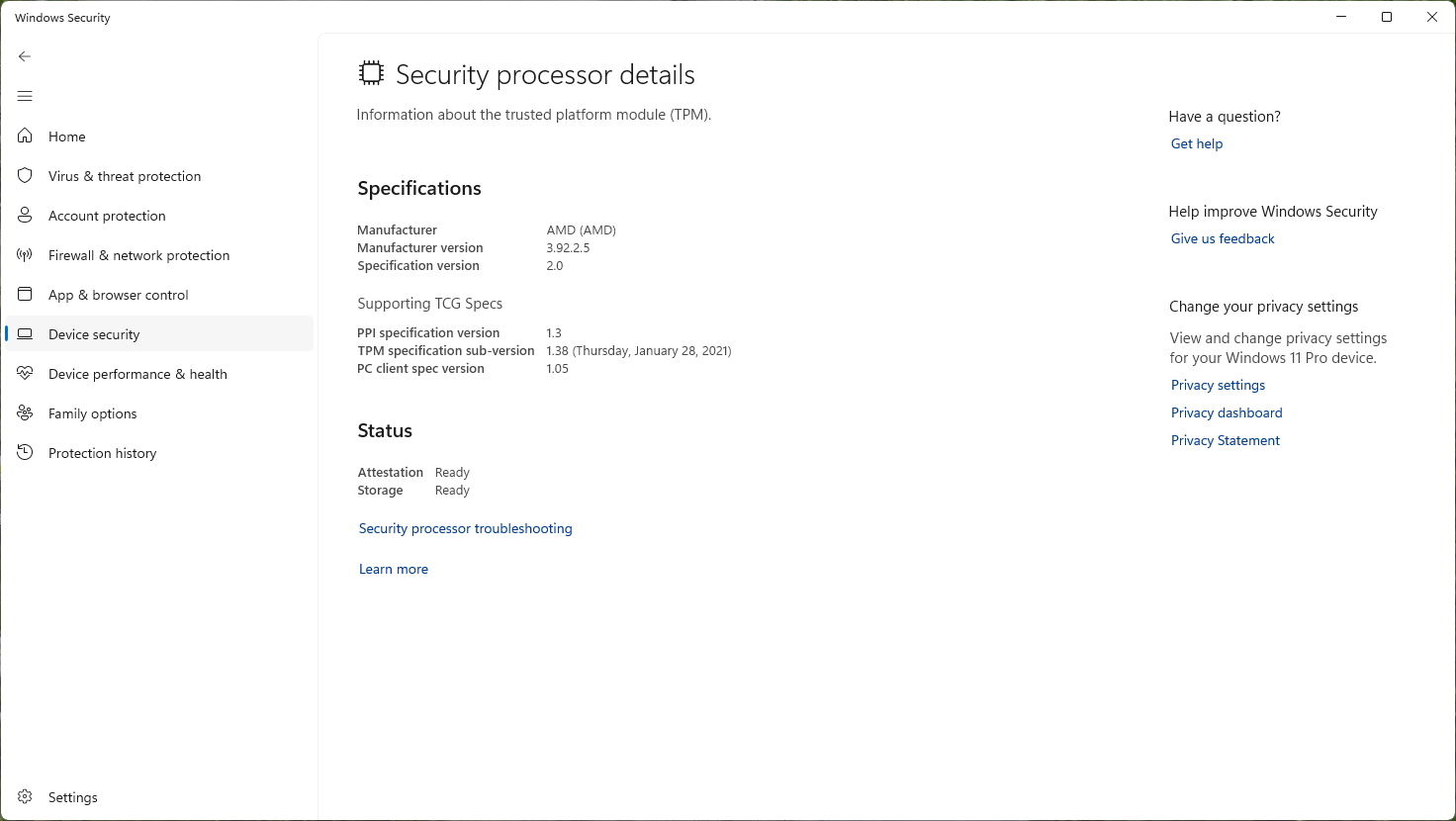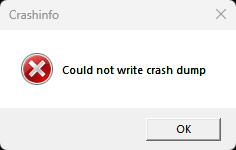I’ve been using bluetooth earbuds on my Windows PC for a very long time now, also for gaming because I don’t have any wire bothering me. Been using Apple’s AirPods 2 and they worked great, they even reproduce enough bass to be engaging for all the explosions and music easily. But recently I’ve upgraded to highly acclaimed SoundPeats Air3 Deluxe HS that get very high remarks almost everywhere and they are very accessible because they don’t cost 300€, yet boast some pretty impressive specs like very good audio profile, frequency response up to 40kHz which is rather rare since most go to 20kHz only and they also support AptX and LDAC which aren’t supported on AirPods 2.
And here comes the problem stated in the title of this article. Windows, for whatever dumb reason just pick codecs almost on random at this point. Most bluetooth audio devices these days support SBC and AAC codecs, of which AAC is superior. However, there are also AptX from Qualcomm and LDAC from Sony, both superior to AAC and especially SBC which just sounds horrendous in comparison.
What I don’t understand is why Windows 11 offers ABSOLUTELY NO control over bluetooth codec selection? Whole bluetooth headphones industry exploded and almost everything these days is bluetooth. Sure, audio purists will insist on wires and on PC I’m one of those, but I can’t deny convenience of wireless so I do use it for evenings. But I’m stuck with AAC with absolutely no way in changing that with Windows 11 itself. There is a tweak that can force disable AAC codec in Windows 11 using this registry modificiation:
Windows Registry Editor Version 5.00
[HKEY_LOCAL_MACHINE\SYSTEM\CurrentControlSet\Services\BthA2dp\Parameters]
“BluetoothAacEnable”=dword:00000000
However in my case, Windows just defaults to SBC codec instead of picking up on AptX, making everything sound like hot garbage. And yes, while LDAC isn’t supported by Windows 11, AptX absolutely is, yet you can’t frigging enable it in any way. Why Microsoft? WHY?
I did find way to use LDAC with this Alternative A2DP Driver tool:
https://www.bluetoothgoodies.com/a2dp/
Unfortunately, it’s not free, although it’s quite cheap so if you want to use LDAC, you may want to invest in it because Microsoft sure doesn’t give two flying fucks about state of bluetooth codecs. One would expect a simple, easy way to select codecs in sound settings in Windows and yet you just can’t do it. Ridiculous. Fix this crap Microsoft, it’s embarrassing.
Same company that’s providing the alternate bluetooth driver also offers Bluetooth Tweaker tool which you can use to check which codec is Windows using in your case and also a tool to confirm the above alternate driver is working correctly after enabling LDAC.
https://www.bluetoothgoodies.com/tweaker/
This tool is also available for a small fee and of course, you need headphones that support LDAC. You’ll have to check product specs to see if yours do. Cheap ones usually only support AAC while most higher end ones also support LDAC. Both tools have 7 days free trial so you can check things and test it out for few days before you commit to it or not. But I still hope Microsoft will get of their ass and add proper support for codec selection in Windows 11.
EDIT:
Turns out even Linux has Bluetooth in better state. Using Pipewire Audio subsystem and you can use any codec in a matter of 2 clicks. Not only I could use AptX easily on my laptop paired with SounPeats TrueAir 2, I could even select SBC XQ on the other where I had AirPods 2 paired with it. AirPods only support SBC and AAC, no LDAC or AptX, but still, seeing SBC with higher quality profile (XQ probably stands for Xtreme Quality) which sounds way better.
So, again, Microsoft, get your head out of your own ass. First you nuked hardware audio acceleration that was really amazing before Windows Vista and now you’re lagging even behind Linux with bluetooth audio? How pathetic is that?