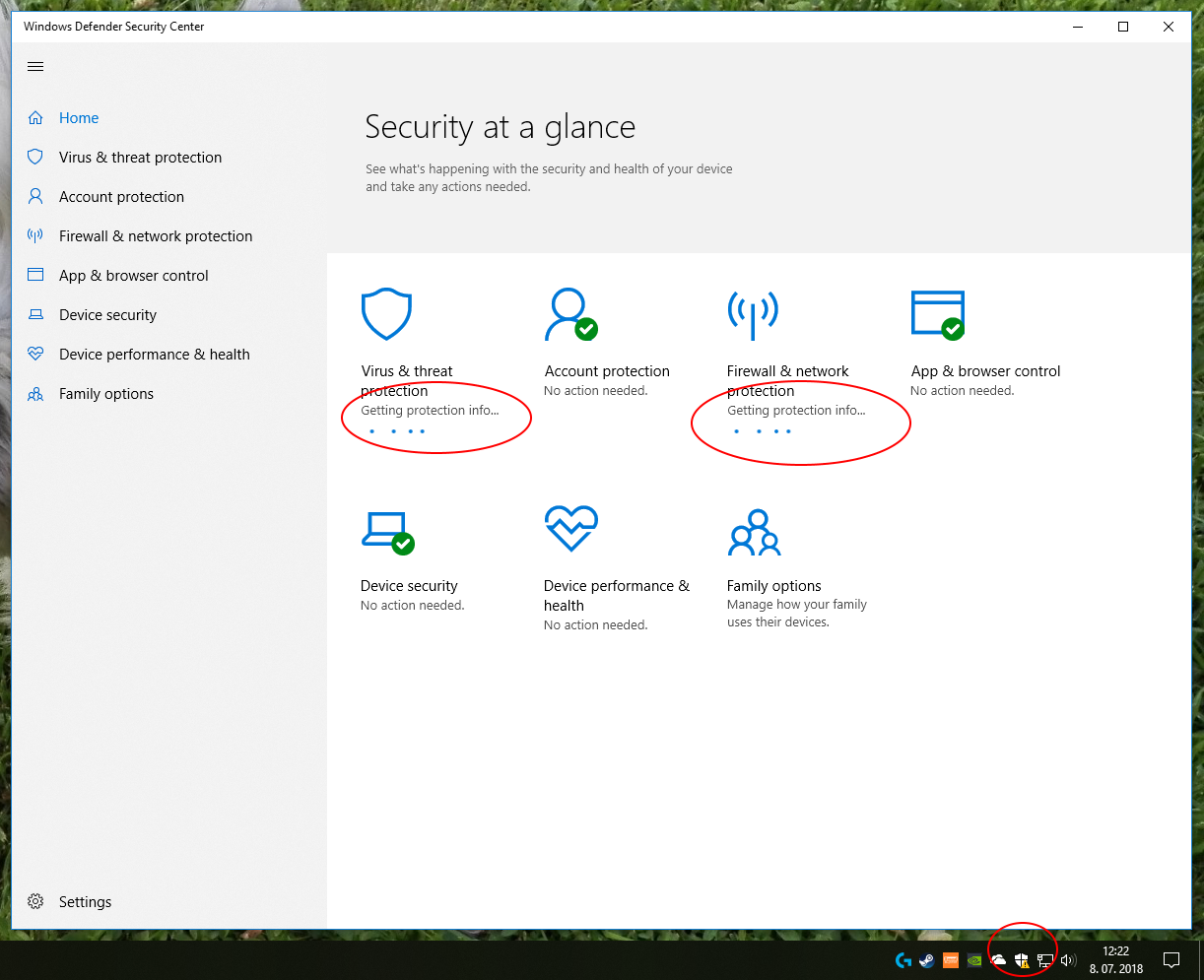
If your Security Center icon in taskbar has a yellow exclamation mark warning or even red circle with cross warning for several minutes after every system restart just because Security Center is trying to figure out what’s the status of your protection software (even when only using Windows Defender!) and goes away after that really long time, this fix will most likely resolve it for you. I don’t know why this nonsense started happening all of a sudden and why it’s happening with all antiviruses except avast!, but I found out the reason.
Windows Security Center service is set for Automatic start with Delay. Which means it takes forever to load on startup and as a result, you see that warning on the taskbar icon forever.
Applying my fix (simple registry file) however forces Security Center to start in a normal, non delayed way which refreshes the status instantly on every system restart, showing green checkmark next to a Security Center shield pretty much instantly. It doesn’t really affect performance or startup time, but it gets rid of the warning/error icon on Security Center, so you instantly know whether there is an actual problem with protection because you’ll get the actual status instantly after startup.
FIX: DOWNLOAD
Update 2018-08-12: Added additional REG file to restore default state
yo fella……download link not working !!!!!
LikeLike
Thanks for letting me know. The link should work now.
LikeLike