This is one of the rarest, hard to find drivers for Analog Devices SoundMax Audio chips with included BlackHawk control panel which features SonicFocus audio enhancements for deeper bass and richer sound.
I’m using a rather ancient ASUS Rampage II Gene motherboard with ADI AD2000b audio chip and these drivers are the latest I could ever find with BlackHawk panel (others are the same version without BlackHawk). They are specified as Windows 7 drivers, however I’m just using them on Windows 8.1 64bit and everything works perfectly. ASUS switched to Realtek after this so everyone still on SoundMax are stuck with this one…
I’ve been hosting it on my OneDrive for ages but forgot to make a blog post about it. Hope this will help people get it working again.
BlackHawk Control Panel
Details for Analog Devices (ADI) SoundMax BlackHawk Audio Driver
Provider: Analog Devices (ADI)
Driver version: 6.10.2.6585
Driver date: 2009/05/21
BlackHawk Control Panel (SonicFocus): YES
Supported OS: Windows Vista/7/8/8.1/10 (32bit and 64bit)
Supported audio chip: ADI AD2000b (may work on others)
Update (2015-07-17):
I have just tested this driver pack on Windows 10 64bit and it’s working flawlessly. Installation went without any problems, device is detected as SoundMax HD and SonicFocus audio enhancements function as well. This is good news for all the SoundMax users!
To enhance compatibility of playing music in media player while playing games on Win10 with SoundMax, do the following:
Right click volume icon next ot the clock and select “Playback devices”. Select active SoundMax HD device and click Properties button and then go to Advanced tab. Change the sampling to 24 bit and 96000 Hz and click OK.
This resolved music playback corruption in MusicBee while playing Infinifactory. It might apply to other games as well.
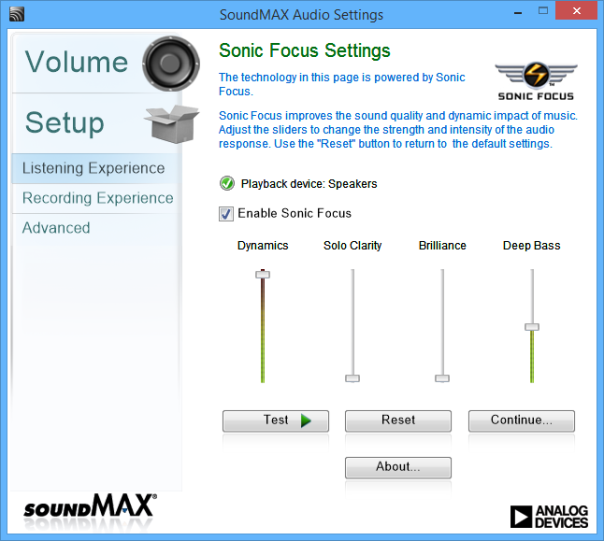
thank you, this will come in handy for my ASUS Rampage Formula (first edition mb) hopefully, I guess this one will works together with windows 10, as you stated.
Lets hope it also works for my older motherboard.
I will update soon.
LikeLike
I’m not 100% sure but I think these drivers should also work with AD1988B chip found on Rampage Formula. Give it a try. Create a restore point before installing them just to be sure.
LikeLike
…thank you for the DL link and details. I’m still tossing the Win 10 back and forth presently. Somehow I lost this driver set when I had to reformat my Windows.
Best Regards. Grim
LikeLike
Did someone manage to check if this works with AD1988B on Windows 10?
LikeLike
Checked with AD1988B in windows 7 64 bit and windows 10 64 bit on asus p5n32-e sli plus (650i) – negative result. Even when I added WNT_6.2P_64 = Win7_64 to AsusSetup.ini / AsusSetup_64.ini setup says that I have unsupported hardware.
LikeLike
Will try to update [AnalogDevices.NTamd64] section tomorrow and include values from latest official audio driver for my motherboard for vista64
LikeLike
I’ll be checking your progress and updating the article accordingly. If you’ll have a working driver that has the BlackHawk audio panel for AD1988b soundchip, I can host it here for you. I don’t have that ASUS board anymore so this is it, I’ll not be able to actually test anything anymore.
LikeLike
Let me know if you would like me to help running some test. I have an Asus P5K Deluxe WiFi/AP with the AD1988B on Windows 10 64-bit.
LikeLike
I installed on windows 10. It works 100%!!!!!!!!!!!
LikeLike
I know its been ages but i recently got striker ii formula mb and could not make optical sound work. Could you tell me how to install the drivers? When i run the driver it says no compatible hardware
LikeLike
funciono en windows 11
LikeLike
Issue was not in driver, but in sound card itself. I fixed it and now it works with your version of driver in windows 10 and windows 7. The only modification that was necessary for win 10 was line “WNT_6.2P_64 = Win7_64” in AsusSetup.ini / AsusSetup_64.ini
Thanks!
LikeLike
Hm, can you try installing original unmodified driver with setup.exe directly instead of using AsusSetup.exe ? I think if you run setup.exe directly, you don’t even have to modify anything. AsusSetup.exe probably has more strict installation routine compared to setup.exe that just installs it regardless of Windows used.
LikeLike
Sorry for late answer. System is already returned to user who asked me for repair. I’ll try setup.exe instead of AsusSetup.exe if/when he bring it back again for maintenance.
LikeLike
I tried installing the unmodified driver with setup.exe and it went through fine. Installation finished, I rebooted, Soundmax detected my 5.1 setup and configured it. Nevertheless, there was no sound from the speakers. Soundmax audio test did not provide an error (other than no sound). Windows speaker audio test provided the error “Could not play test tone” (or something similar).
I had to revert back to the Windows HD audio driver to get sound back (Asus P5K Deluxe WiFi/AP with the AD1988B on Windows 10 64-bit).
LikeLike
This driver Works great on Asus P5n-T Deluxe with Windows 10 /64bit installed. Thankx.
LikeLike
I parsed the .inf file included with this driver package and it does not list the AD2000B chipset. It does however list the AD1988 family of chipsets. I ask because I have an addon soundcard board that came with my old Asus Crosshair III MB, which is the SupremeFX X-FI by Creative soundcard, which has the ADI AD2000B Chipset. Does this driver work in WIndows 10 with this chip.
Thanx
LikeLike
Yessss! Thank you! I’ve been looking fort this for a number of months now…
LikeLike
it works with asus p5k premium ! i can finaly use my front audio jack ! But now i am having some issues with performance.1080p Youtube video sound gets out of sync and stutters. Also fps is lower in videogames now. Anyone else noticed any performance issues after installing this driver ?
LikeLike
forgot to mention that i have ADI AD1988B
LikeLike
Show! Perfect! Funcionou perfeitamente no windows 10 single language 32b. Extrai o arquivo SoundMAXAD1988B_Audio_V610X6585_Win7_Win8.1_32bit64bit, botão direito do mouse no arquivo Setup.exe, marquei modo compatibilidade com windows7, executei como administrador, instalou perfeitamente e está funcionando 100% Congratulations!
LikeLike
Got my sound equalizer back on my ancient asus p5ke on Windows 10. Thanks!
LikeLike
Hey guys, thanks for sharing your experience here.
I am using AD ADI2000b integrated audio on my ASUS P5Q3 deluxe wifi-@n and am overwhelmed again and again by the power of the Sonic Focus enhancement and the integrated equalizer.
However it is this enhancement that seems to cause audio stutter whenever an additional audio playback channel is closed.
Example: I am playing music on Windows Mediaplayer and in parallel open a video clip in Media Player Home Classic. Once the clip ends or I close the MPC-HC, there is a short, but extremely annoying stutter in audio playback.
Checking mmsys.cpl, Windows confirms there are problems with the AD ADI2000b device’s playback and automatically disables the Sonic Foucs enhancement, after which playback works just fine, but the enhancement is unavailable…
Anyone has an idea how to have both: Stutterless playback and the great capabilities of the Sonic Focus audio enhancement? That would be awesome!
LikeLike
BTW, I use the above latest drivers (thanks for these!) on Windows 10 Pro 64bit.
LikeLike
Have you tried playing with audio frequency settings as mentioned at the end of the article? Maybe even trying 16bit instead of 24bit.
LikeLike
Thanks for the quick response, ErjZoR. I tried several sample and bit rates, but any other setting than the default 16 bit / 48kHz seems to disable Sonic Focus (Option can be re-enabled in settings but does not change anything).
LikeLike
works ok on win10-64 aniversary-1607version with all updates Jan2017.
Mobo M2N32-SLI deluxe
LikeLike
shit… thank you man..!!!
LikeLike
Hey man,
Thank you very much for the advice to change the sampling to 24 bit and 96000 Hz. All troubles are gone!
I’m using ADI 1988 on Windows 7 x64.
This driver work fine.
LikeLike
after installation setup.exe, for 1988b (asus p5k premium) first you need to run “smax4pnp.exe”, and after “SoundMAX.exe” . Then the Control panel will work
LikeLike
I am using Asus P5K Deliuxe MB with ADI 1988A/B Audio Driver v6.10.X.6585. I didn’t have any problem with Vista OS.
I did a clean install of Win 10 Pro 1703, 32 bit version. And installed the V 6.10.1.6585 driver.. Since then, the Audio on any website video has noise in the background intermittently.
Is there any solution to this?
LikeLike
thanks ;)) win 7 prof 64 bit working!
LikeLike
thanks dude
LikeLike
merci beaucoup ça fait longtemps que je cherche et j’ai mtn trouvé la solution un grand merci thx 🙂
LikeLike
bu sürücüleri sevmiyorum çünkü sonic focus kullanmaya başladığımda ses doğallığını kaybediyor , sonic focus’u aktif etmeden sadece eq ayarı kullanmak isterdim
LikeLike
Hangs if installed on Windows 10 1903, no test sound and system freeze
LikeLike
Thank you! Works like a charm on an Asus P5E3-WS-PRO & an Asus P5E64-WS-PRO.
Both systems are running Win 7 x64. Asus’s last released drivers (AD1988BBlackhawk_V610X6260_Vista) even running in compatibility mode would crash SoundMax application when trying to close it. AsusSetup.exe just froze so installing through device manager (ADIHdAud.inf) did the trick. Thanks again!!
LikeLike
Audio enhancement like microphone noise cancelling not working!
How to fix this…
LikeLike
I just found your page this week, while reinstalling my conf. And just as you I never found a newer driver version than 6585 for my ADI AD2000B integrated chip on Windows 10. However, I’ve found numerous packages pretending to be exactly those. Here are some :
– Yours : https://onedrive.live.com/redir.aspx?cid=94a12102e5094675&resid=94A12102E5094675!918&parId=94A12102E5094675!917&authkey=!ALwc0LE-wiEabmc
– Asus : http://dlcdnet.asus.com/pub/ASUS/misc/audio/SoundMAX2000B_Audio_V610X6585_Windows7.zip
– Technet : https://www.techspot.com/drivers/driver/file/information/17264
– DriverCollection : https://fr.driverscollection.com/_44015923446ae7b35b03e86e111/T%C3%A9l%C3%A9charger-ASUS-P5Q-Premium-SoundMAX-Audio-Pilote-v.6.10.1.6585-6.10.2.6585-pour-Windows-7-64-bit-7-gratuit
– And the list can go on.
What puzzles me is that all those versions, though sharing vendor and version number, are somehow always slightly different.
LikeLike
Welcome guys!
The same version of the driver (ver. 6.10.2.6585) is in the public domain on the official Asus website. I am working on “Asus P6t WS Pro” motherboard. It has a “SoundMAX ADI 2000B” chip integrated. Here is the link: https://www.asus.com/Motherboards/P6T_WS_Professional/HelpDesk_Download/
Windows 10 work fine.
Driver Release Date — december 2009.
LikeLike
Thank you!
LikeLike