Has your Windows FileRepository folder grown into an enormous monster over the months and years of using same Windows installation and regularly updating device drivers like graphic drivers? Windows stores copies of old drivers in FileRepository folder, but those drivers may no longer be needed and they just take up disk space.
Well, here is a solution and it’s called Drive Store Explorer. It’s a tool that checks the FileRepository folder for stored drivers and presents them to the user in a nice and clean interface that gives you ability to delete all the unnecessary drivers that are probably long outdated and not needed ever again.
Be warned though that deleting wrong driver may cause problems. Create System Restore point before cleaning or inspect the driver name, date and version before deleting it. You can save yourself a lot of trouble if you take few seconds to inspect that well…
And lastly, if you are not experiencing disk space problems because of this very specific feature in Windows, it’s better to leave it alone. Don’t fix it, if it ain’t broken 😉
DOWNLOAD:
https://driverstoreexplorer.codeplex.com
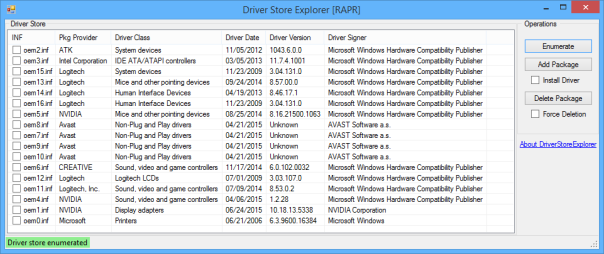
How to Download? Where is the author’s website?
LikeLike
Obvious idiot is obvious 😀 I made the blog post and forgot to add the link in the end XD It’s fixed now…
LikeLiked by 2 people
I got it. No problem. We are all made of sheep
LikeLike
Bloody hell, now I’ve liked my own comment by mistake and cannot unlike it. The world will now end lol
LikeLiked by 1 person